In simplifying a Cisco campus network design, campus building blocks utilize switch clustering and stacking technologies. These technologies allow multiple physical switches to act as a single switch. StackWise is an example of switch stacking technology, and Virtual Switching System (VSS) is a switch clustering technology.
Simplified Cisco Campus Network Design Advantages
The campus network is a part of the enterprise network that provides network services and access (wired and wireless) to users in a single geographic area, such as a single or multiple buildings. Implementing the simplified Cisco campus network design model provides the following benefits:
- Simplified Design – single logical distribution layer design creates fewer blocks to manage, decreasing the time and effort required for provisioning and maintenance.
- No FHRP Required – the default IP gateway is on a single logical interface, so using a First Hop Redundancy Protocol (FHRP) is not required.
- Minimized STP Dependence – EtherChannel is implemented, so there would be no need for Layer 2 Spanning Tree Protocol (STP). However, STP is still required in topologies with multiple access switch interconnectivity.
- Better Uplink Utilization – uplinks from access layer switches to distribution layer switches can be used with EtherChannel. It allows for more effective bandwidth usage.
- Easier Troubleshooting – the hub-and-spoke structure from the distribution to the access layer simplifies the design, and so does the troubleshooting process.
- Faster Convergence – EtherChannel puts all links in a forwarding state, allowing more rapid failover between links and reducing the convergence time.
- Distributed VLANs – VLANs can span several access switches, eliminating the need to block any link.
Campus Design with VSS and StackWise
Compared to the traditional hierarchical network design for the core layer, distribution layer, and access layer, the simplified Cisco campus network design provides High Availability (HA), easy management, and higher aggregated uplink bandwidth capacity. The network would also be loop-free, resilient, and flexible.
The diagram below illustrates how VSS and StackWise can simplify the network design. You can see the physical layout of a topology implementing a Virtual Switching System (VSS). Let’s say that the upper switches are distribution switches. They are clustered together using VSS. The access switches at the bottom are connected to the distribution switches using Layer 2 or Layer 3 Multi-chassis EtherChannel (MEC).
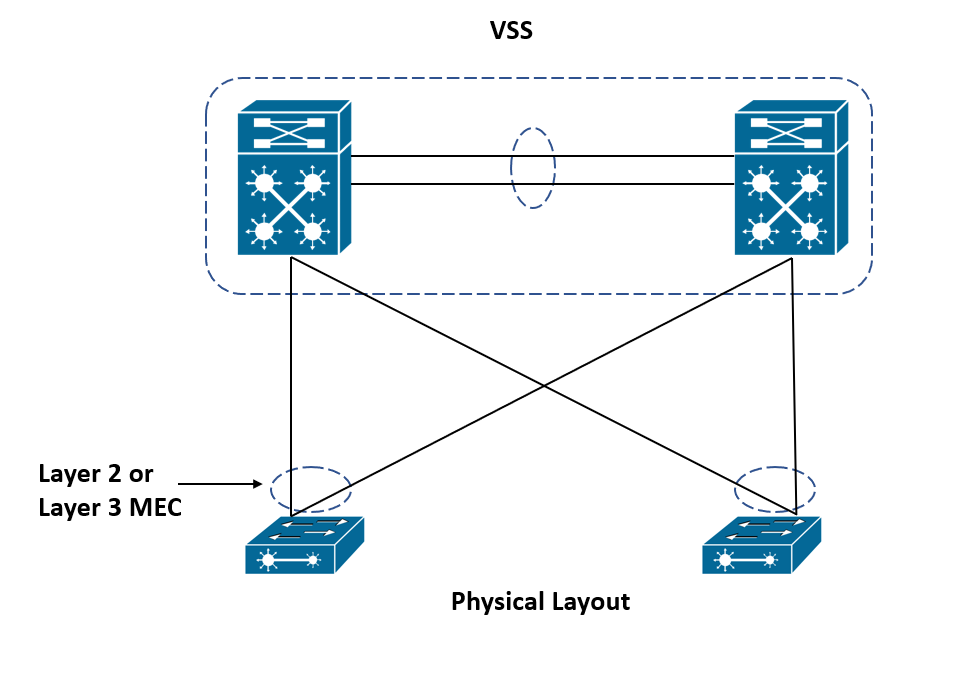
The figure below shows how connected access switches recognize the VSS-enabled switches. Logically, the connecting devices can see a single switch. However, physically, there are two switches clustered using VSS.
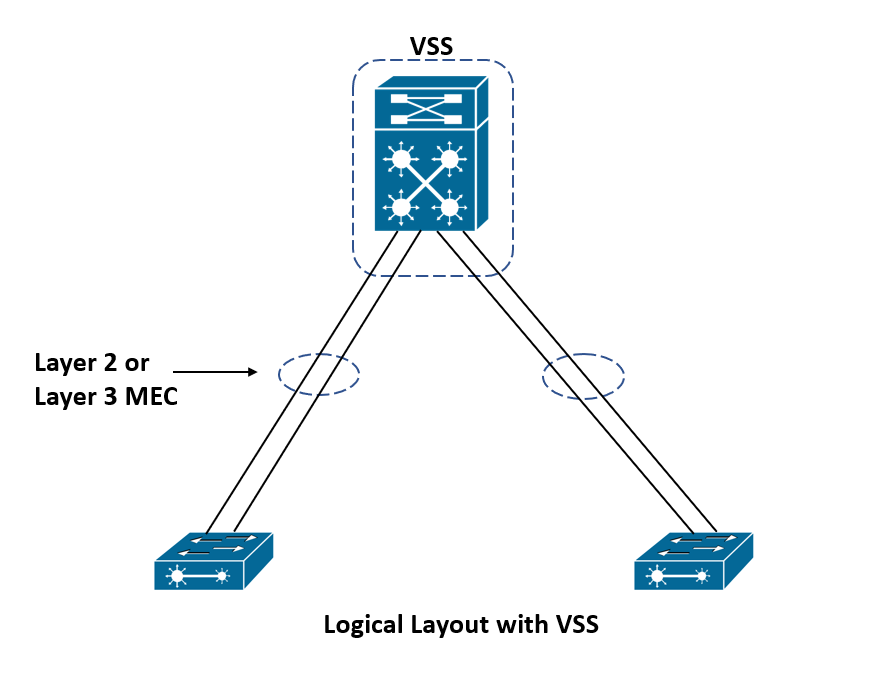
The figure below shows the logical layout of the switches configured with VSS and StackWise. Cisco StackWise allows users to stack multiple physical switches into a single logical switch. The access layer switches are stacked and are recognized as a single switch. Logically, the topology would appear as a single access layer switch connected to a single distribution layer switch.
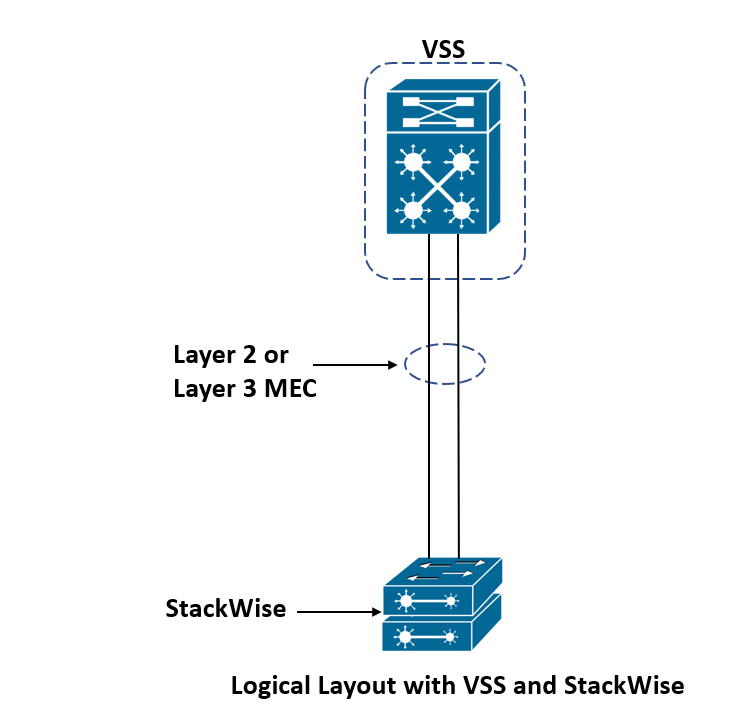
Download our Free CCNA Study Guide PDF for complete notes on all the CCNA 200-301 exam topics in one book.
We recommend the Cisco CCNA Gold Bootcamp as your main CCNA training course. It’s the highest rated Cisco course online with an average rating of 4.8 from over 30,000 public reviews and is the gold standard in CCNA training:
