The intracontroller roaming process is identical to autonomous Access Point (AP) roaming, where the wireless client needs to reassociate to a new Access Point as it roams. The difference is that the Wireless LAN Controllers (WLCs) manage the WiFi roaming process instead of the AP.
Intracontroller WiFi Roaming Process
The image below shows two Access Points connected to a single WLC. CAPWAP tunnels connect Lightweight Access Points to WLCs. Client-1 is associated and connected to AP-1. The WLC has a database that stores client information, including the WLC APs, associated client devices, and the WLAN used.
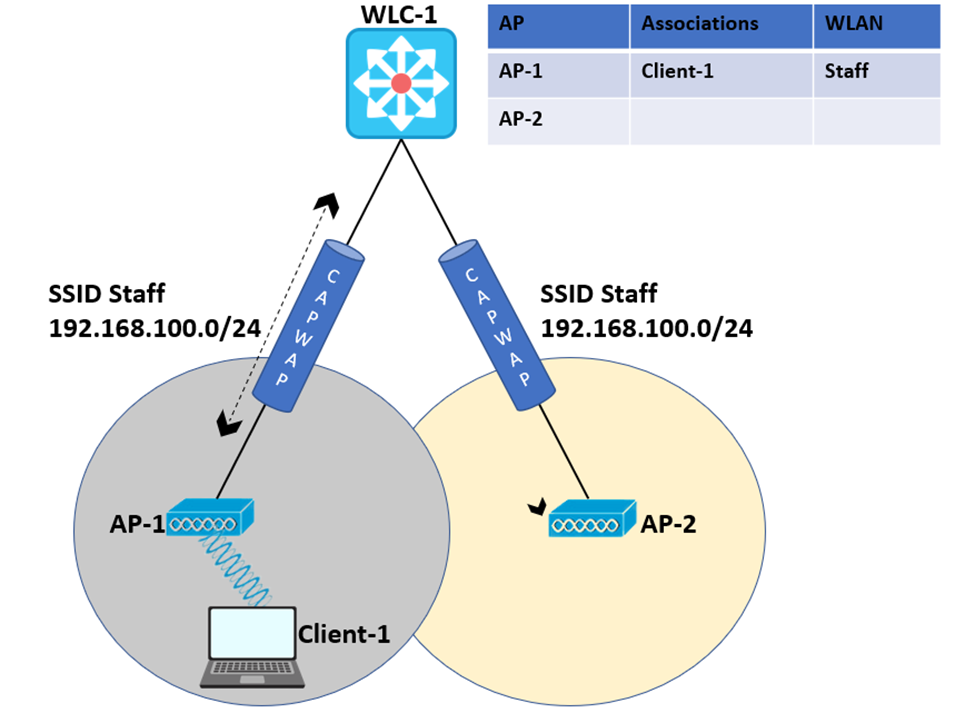
When Client-1 successfully roams to AP-2, the WLC table will be updated to reflect the current client device association to identify which CAPWAP tunnel to utilize to reach the client. Since both Access Points are connected to the same WLC, the roam takes place completely within the controller.
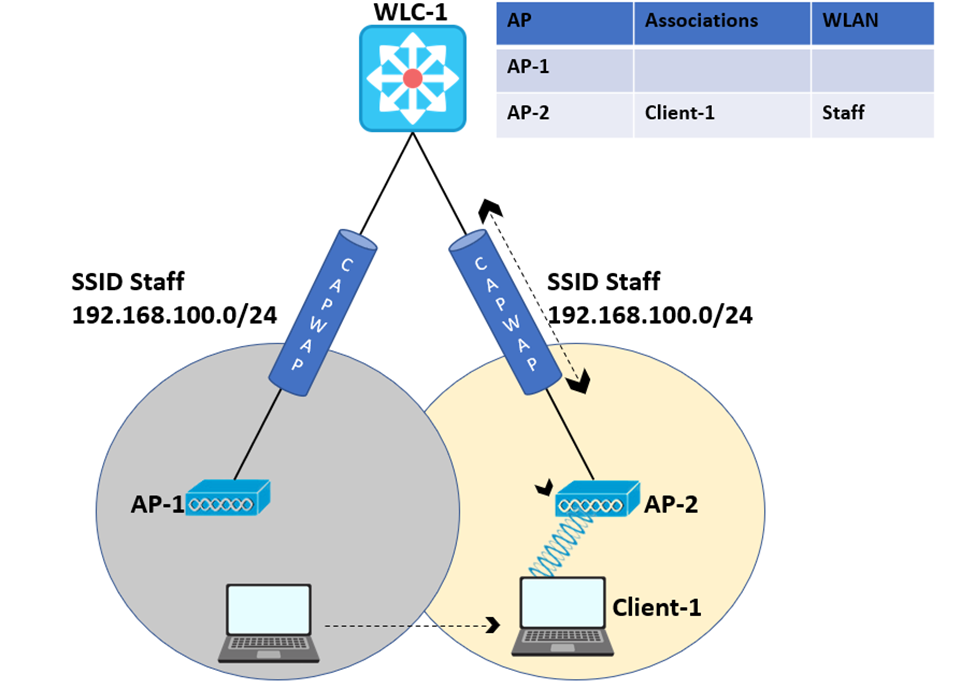
An intracontroller roam takes about 10 ms to finish. It is the length of time it takes the WLC to move the client entry from AP-1 to AP-2. The client is completely unaware that the two APs are connected to a controller via CAPWAP tunnels. Moreover, the wireless client device moves between multiple Access Points depending on its signal analysis.
Efficient Intracontroller Roaming
Efficient roaming is an essential wireless technology as time-critical applications require it. When the client roams, there may be a brief period when the client is not entirely associated with one Access Point. If that time is minimized, the end user device will most likely have seamless roaming.
While roaming in a wireless network, the following processes can also happen aside from client reassociation:
- DHCP: The client might be configured to renew the Dynamic Host Configuration Protocol (DHCP) lease on its IP address or to request a new one.
- Client Authentication: The controller may be set to authenticate each client on a Wi-Fi network using an 802.1x method.
The aforementioned processes must be optimized to ensure efficient Wi-Fi roaming and provide seamless connectivity. If a client roams and attempts to renew its IP address, the client gets disconnected from the network until the DHCP server replies.
Client authentication is the most challenging since the communication between the WLC and the RADIUS server can be time-consuming. The generation of cryptographic keys and the exchange between the client and the AP or WLC also takes time.
Cisco WLC devices provide three approaches to reduce the time and effort for key exchanges during Wi-Fi roaming:
- Cisco Centralized Key Management (CCKM) – Clients must support Cisco Compatible Extensions (CCX) for CCKM to operate. One WLC keeps a database of clients and keys on behalf of its APs. It is then made available to other WLCs and their APs as required during client roaming.
- Key Caching – Each client has a list of keys used with previous AP associations and shows them when it roams. The list, with a maximum of eight AP/key entries, must include the destination AP.
- 802.11r – It handles fast roaming or fast BSS transition. A client can cache a part of the authentication server’s key and present it to the next APs as it roams. The client can also keep its QoS settings while roaming.
The fast-roaming methods need wireless client support. The client must have a supplicant or driver software that supports fast roaming and can cache the required authentication credentials.
Download our Free CCNA Study Guide PDF for complete notes on all the CCNA 200-301 exam topics in one book.
We recommend the Cisco CCNA Gold Bootcamp as your main CCNA training course. It’s the highest rated Cisco course online with an average rating of 4.8 from over 30,000 public reviews and is the gold standard in CCNA training:
