Virtual Router Redundancy Protocol (VRRP) is an open standard fault-tolerant protocol that provides redundancy and improves network reliability. It can also be used to create a virtual gateway.
There are two versions of VRRP:
- VRRPv2 – supports IPv4
- VRRPv3 – supports IPv4 and IPv6
HSRVP vs. VRRP
VRRP functions like HSRP but the following differences should be remembered:
| HSRP | VRRP |
| Proprietary | Open Standard |
| RFC 2281 | RFC 3768 |
Cannot set physical IP as Virtual IP address (VIP) | Can use physical IP as Virtual IP (VIP) if needed |
| One Active Router, one Standby Router, all others are listening | One Master router, all other routers are Backup routers |
| Can track an interface for failover | Can track an interface for failover. It can also track the reachability of an IP address depending on the operating system and version. |
| Uses multicast IP address 224.0.0.2 for version 1 and 224.0.0.102 for version 2. | Uses multicast IP address 224.0.0.18 |
VIP gateway uses virtual MAC address 0000.0c07.acXX where XX is the group ID. | VIP gateway uses 0000.5e00.01xx, where XX is the group ID |
Legacy Configuration
Now, let’s discuss the virtual routers’ configurations. We have two ways of configuring VRRP routers, the legacy configuration, and the hierarchical configuration. We’ll do the legacy first and use the topology below.
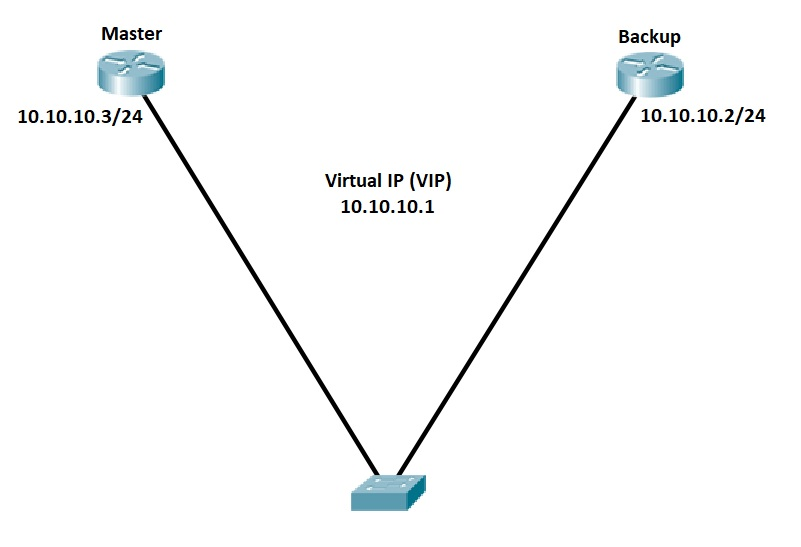
In configuring VRRPv2, we only need to define instance ID and VIP or virtual IP.
R1#conf t Enter configuration commands, one per line. End with CNTL/Z. R1(config)#interface GigabitEthernet 0/1 R1(config-if)#ip address 10.10.10.3 255.255.255.0 R1(config-if)#vrrp 10 ip 10.10.10.1 R1(config-if)# *Mar 2 16:45:46.586: %VRRP-6-STATECHANGE: Gi0/1 Grp 10 state Init -> Backup *Mar 2 16:45:50.195: %VRRP-6-STATECHANGE: Gi0/1 Grp 10 state Backup -> Master
R2#conf t Enter configuration commands, one per line. End with CNTL/Z. R2(config)#interface GigabitEthernet 0/0 R2(config-if)# R2(config-if)#ip address 10.10.10.2 255.255.255.0 R2(config-if)#vrrp 10 ip 10.10.10.1 R2(config-if)# *Mar 2 16:47:55.877: %VRRP-6-STATECHANGE: Gi0/0 Grp 10 state Init -> Backup *Mar 2 16:47:55.882: %VRRP-6-STATECHANGE: Gi0/0 Grp 10 state Init -> Backup
For our verification, we can use the following show commands.
Master router:
R1#sh vrrp GigabitEthernet0/1 - Group 10 State is Master Virtual IP address is 10.10.10.1 Virtual MAC address is 0000.5e00.010a Advertisement interval is 1.000 sec Preemption enabled Priority is 100 Master Router is 10.10.10.3 (local), priority is 100 Master Advertisement interval is 1.000 sec Master Down interval is 3.609 sec R1#sh vrrp brief Interface Grp Pri Time Own Pre State Master addr Group addr Gi0/1 10 100 3609 Y Master 10.10.10.3 10.10.10.1
Backup router:
R2#sh vrrp GigabitEthernet0/0 - Group 10 State is Backup Virtual IP address is 10.10.10.1 Virtual MAC address is 0000.5e00.010a Advertisement interval is 1.000 sec Preemption enabled Priority is 100 Master Router is 10.10.10.3, priority is 100 Master Advertisement interval is 1.000 sec Master Down interval is 3.609 sec (expires in 3.331 sec) R2#sh vrrp brief Interface Grp Pri Time Own Pre State Master addr Group addr Gi0/0 10 100 3609 Y Backup 10.10.10.3 10.10.10.1
There are optional configurations as well, such as:
- VRRP Priority – Router with a higher priority is elected to become the master router.
R1(config-if)#vrrp 10 priority ? <1-254> Priority level
- Object Tracking – Priority can be decremented whenever tracked object is down. We can track different objects like application, interface, IP SLA, IP route, etc.
R1(config-if)#vrrp 10 track ? <1-1000> Tracked object R1(config-if)#vrrp 10 track 1 decrement ? <1-255> Decrement value
- VRRP Authentication – VRRP router can ignore unauthenticated VRRP protocol messages.
R1(config-if)#vrrp 10 authentication ? WORD Plain text authentication string md5 Use MD5 authentication text Plain text authentication
Hierarchical Configuration
Newer IOS versions support a multi-address format that is hierarchical. Using the same topology above, here’s a sample configuration:
R1(config)#fhrp version vrrp v3 R1(config)#int gi0/1 R1(config-if)#vrrp 10 address-family ipv4 R1(config-if-vrrp)#address 10.10.10.1 R1(config-if-vrrp)# *Mar 2 17:28:34.770: %VRRP-6-STATE: GigabitEthernet0/1 IPv4 group 10 state INIT -> BACKUP *Mar 2 17:28:38.380: %VRRP-6-STATE: GigabitEthernet0/1 IPv4 group 10 state BACKUP -> MASTER
We can verify using the same show commands:
R1#sh vrrp GigabitEthernet0/1 - Group 10 - Address-Family IPv4 State is MASTER State duration 45.539 secs Virtual IP address is 10.10.10.1 Virtual MAC address is 0000.5E00.010A Advertisement interval is 1000 msec Preemption enabled Priority is 100 Master Router is 10.10.10.3 (local), priority is 100 Master Advertisement interval is 1000 msec (expires in 128 msec) Master Down interval is unknown R1#sh vrrp brief Interface Grp A-F Pri Time Own Pre State Master addr/Group addr Gi0/1 10 IPv4 100 0 N Y MASTER 10.10.10.3(local) 10.10.10.1
For the optional configurations, we also have:
- Version – VRRPv2 and VRRPv3 are not compatible.
R1(config)#fhrp version vrrp ? v2 Legacy VRRP - VRRPv2 for IPv4 v3 Unified VRRP - VRRPv3 for IPv4 and IPv6
- VRRP Priority
- Object Tracking
Download our Free CCNA Study Guide PDF for complete notes on all the CCNA 200-301 exam topics in one book.
We recommend the Cisco CCNA Gold Bootcamp as your main CCNA training course. It’s the highest rated Cisco course online with an average rating of 4.8 from over 30,000 public reviews and is the gold standard in CCNA training:
