A wireless client must be associated and authenticated by an Access Point (AP) before using its Basic Service Set (BSS) to connect to the network. With Wi-Fi roaming, a wireless client can switch between different BSSs by roaming across Access Points.
A client device constantly assesses the quality of its wireless connectivity. If the signal quality weakens, the client will search for another AP that can provide a better signal. Once it discovers a better candidate AP, the client tries to reassociate with it, providing seamless roaming.
A roaming client actively scans channels and sends requests to locate nearby APs. It sends Association Request and Reassociation Request frames to a target AP when it attempts to join its BSS.
- Association Requests – used to form a new association.
- Reassociation Requests – used to roam from one Access Point to another while retaining initial association status.
Autonomous AP Roaming Process
For example, there are two Autonomous APs and one client user device. The client is connected to AP-1. Each Autonomous AP maintains a client table, where AP-1 contains Client-1 association and AP-2 has no current associated clients.
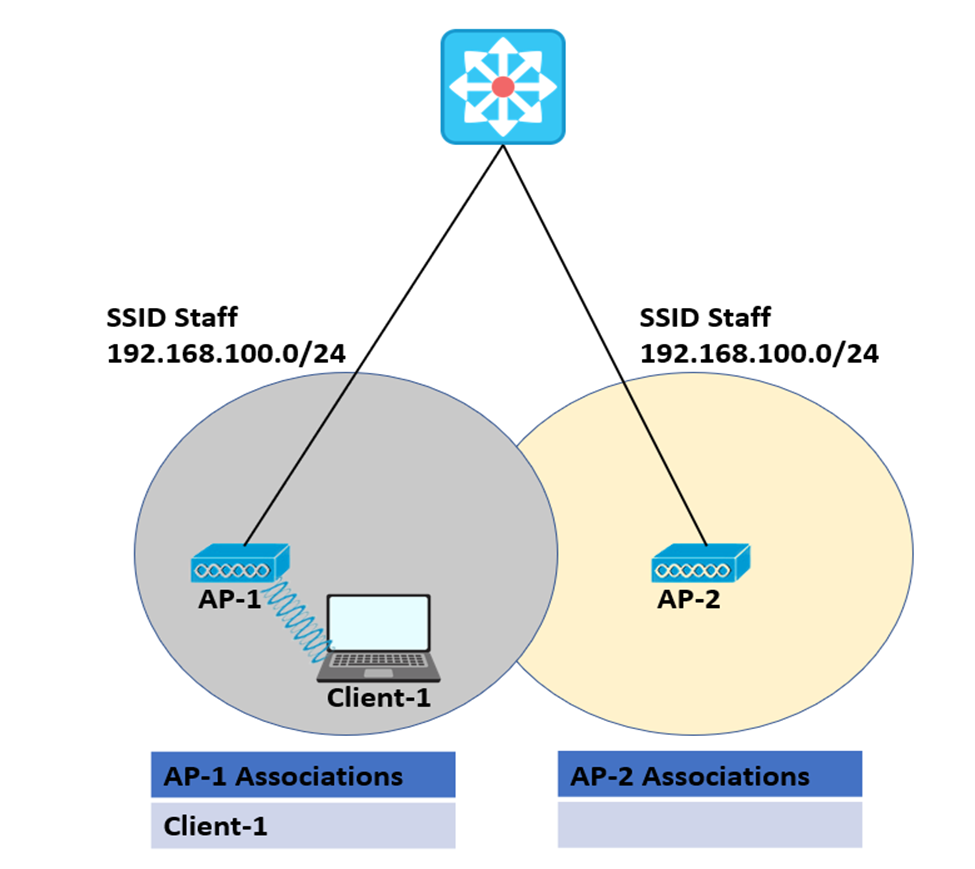
When AP-1’s signal weakens, the client detects that and will search for nearby APs with a stronger signal. The client will discover AP-2 and tries to reassociate with it. After roaming, the Access Points update their associated client tables, showing that the client is now associated with AP-2.
If AP-1 has remaining wireless frames intended for the client after roaming, AP-1 sends them to AP-2 through the wired connection since the client’s MAC address is now located there.
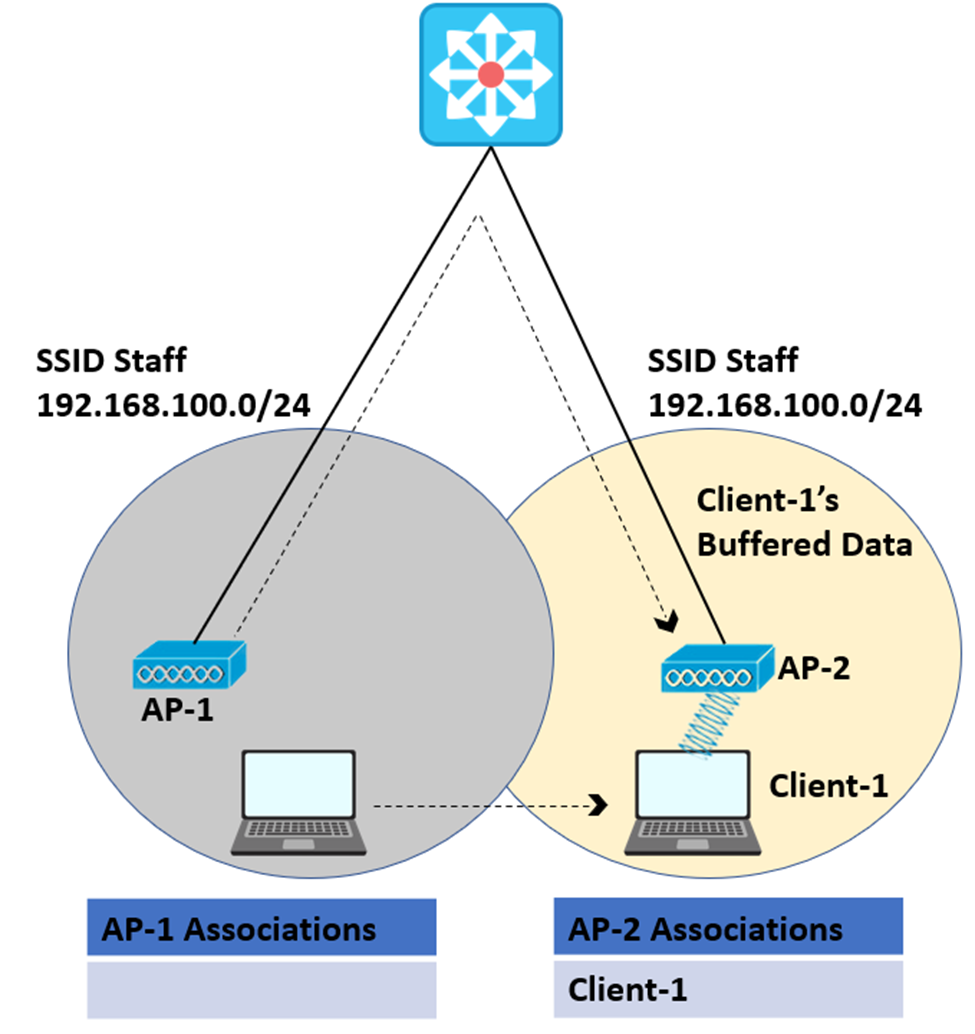
The roaming process is not limited to just two Access Points. It takes place between any two APs as the client moves between them. For a client to be able to roam in a large area, multiple Access Points with overlapping cells are needed. When a wireless client starts moving, it may take an arbitrary route.
When the client determines that the signal from one AP weakens, it tries to roam to a new Access Point with a better signal. The specific location of each roam is decided by the client’s roaming algorithm. The image below shows a usual Wi-Fi roaming activity, with each roam marked with a white point. The successive roams provide seamless connectivity.
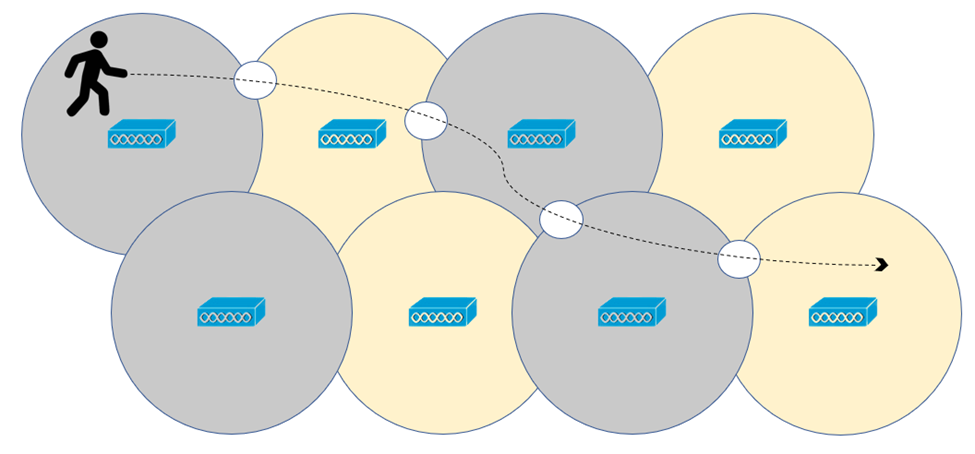
Download our Free CCNA Study Guide PDF for complete notes on all the CCNA 200-301 exam topics in one book.
We recommend the Cisco CCNA Gold Bootcamp as your main CCNA training course. It’s the highest rated Cisco course online with an average rating of 4.8 from over 30,000 public reviews and is the gold standard in CCNA training:
